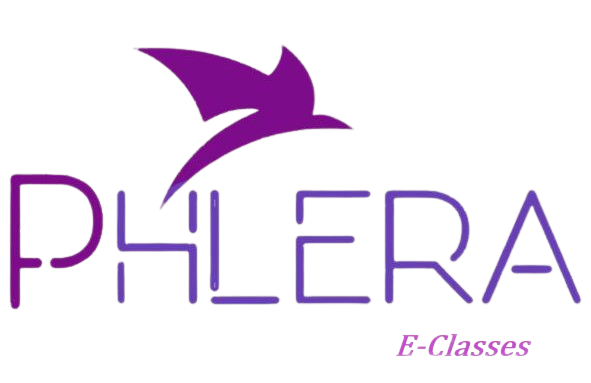Centers and teachers’ schedules
panel Centers A screen will appear as shown in Figure (1). Figure (1) We fill in the data , number of students , names , places and phone numbers. When adding a new center , we click on the […]
Centers and teachers’ schedules Read Post »