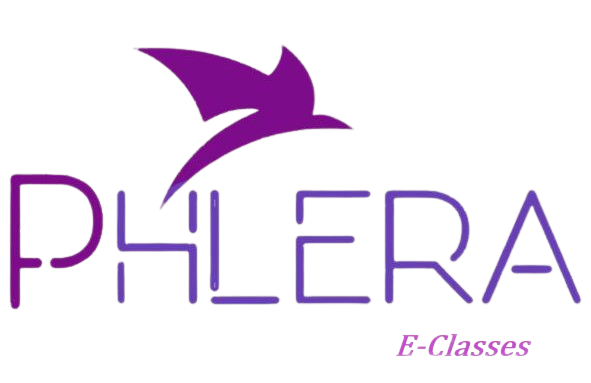- panel
- المراكز
A screen will appear as shown in Figure (1).

Figure (1)
We fill in the data , number of students , names , places and phone numbers.
When adding a new center , we click on the word “Add Center.”
We will find a new screen in the form (2)

Figure (2)
We fill in the data and activate the case
Then click on the next step , the title, and write the data
We also click on the next step and fill in the social links .
Then we click Add
.3 Teachers’ schedules
We will click on it and a screen will appear in the form (3).

Figure (3)
We click on Add Appointment and a screen will appear in the form (4).

Figure (4)
Then we fill in the data , activate the status and click Save